
How to set up Mac Mail to use IMAP for Outlook.com Microsoft just added IMAP support to Outlook.com e-mail, which allows you to keep your e-mail synchronized when using third-party clients.

Email The email did not need too much presentation as we all sent and received one. There are companies that provide us with the Email service and that is more than enough for the vast majority of users, but there is the possibility of having one on our own server. Companies are turning to be technologically independent from other large companies and to be the ones that manipulate their data, including the most sensitive ones. However, it is important to bear in mind that depending on the infrastructure and personnel resources, there may be more disadvantages than benefits to taking this option. In this article we are going to configure a personal mail server on our server with Ubuntu 18.04 Let’s get to work 1.-Upgrading the operating system This is done to provide the latest software updates and security patches to improve server performance.
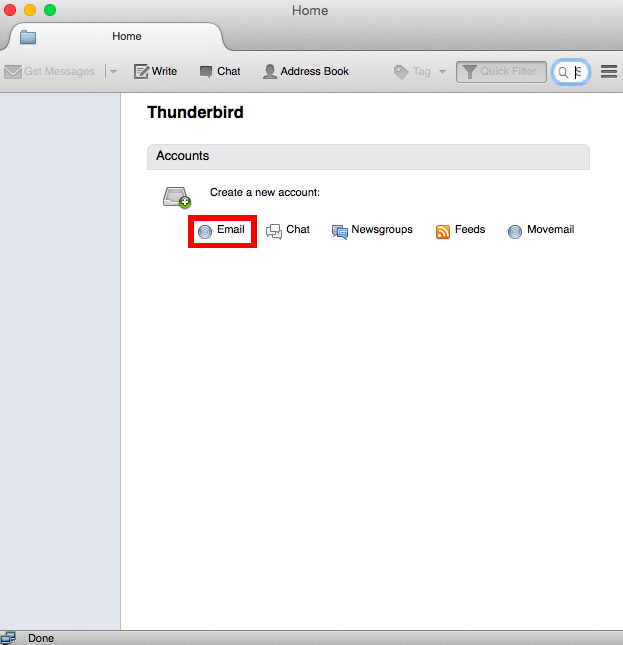
First we log in as root user: sudo -i 1.- Upgrading Ubuntu As root user, we write: apt update && apt -y upgrade 2.- Upgrading the system 2.-Installing Postfix. Postfix is a free software/open source mail server, a software program for routing and sending email. It is simple and versatile. We will use it in this tutorial.
Run this command on terminal for install it. Apt install postfix As soon as you finish the download and installation, we will skip this screen. 3.- Installing postfix We chose Internet Site and press enter. We now place our domain 4.- Configuring postfix And finally the installation is complete 5.- Finishing the installation Once the installation is done we must restart the postfix service.
Systemctl restart 6.- Restarting postfix In case of modifying the values we have placed, we can reconfigure the package with the command: dpkg-reconfigure postfix 3.-Dovecot’s turn now Dovecot is an open source IMAP and POP3 server for GNU/Linux / UNIX-like systems, written with security in mind. To install it: 8.- Installing Dovecot And then we start and enable the service: systemctl start dovecot Next: systemctl enable dovecot 9.- Starting dovecot 4.-Installing SquirrelMail SquirrelMail is a webmail application created by Nathan and Luke Ehresman and written in PHP. It can be installed on most web servers as long as it supports PHP and the web server has access to an IMAP server and another SMTP server. To download: wget 10.- Donwloading squirrelmail Then we decompressed unzip squirrelmail-webmail-1.4.22.zip We proceed to move it inside the web server and change its owner and permissions.
Squirrelmail Imap Setup For Macbook Pro
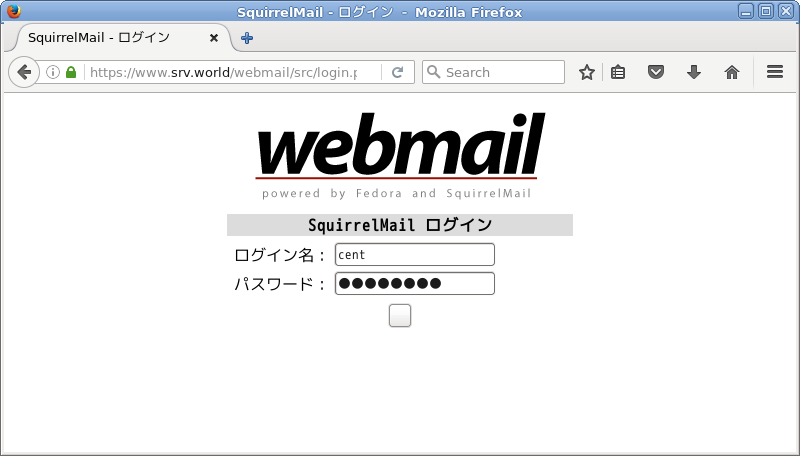
Mv squirrelmail-webmail-1.4.22 /var/www/html/ chown -R www-data:www-data /var/www/html/squirrelmail-webmail-1.4.22/ and finally: chmod 755 -R /var/www/html/squirrelmail-webmail-1.4.22/ 11.- Installing squirrelmail It’s a good idea to change the name: mv squirrelmail-webmail-1.4.22 /var/www/html/squirrelmail Before using Squirrelmail ask us to configure them. We can do it thanks to the configuration script that comes inside the conf folder. Perl /var/www/html/squirrelmail/config/conf.pl 12.- Configuring squirrelmail Enter “2” to access the server options 13.- Configuring squirrelmail And now “1” to define the domain. 14.- Entering the domain we return by pressing “r”. Enter the general options by typing “4” Then in option “11” change “false” to “true” by typing “y”. 15.-Configuring squirrelmail We leave the script and we have to go to the web browser to verify that the installation has been successful. 16.- Squirrelmail on browser 5.- creating users for the mail server To log in from the web interface, we must create a user name and password.
Useradd user1 passwd user1 17.- Creating users then we create a folder inside the apache location and make it its default folder. Mkdir /var/www/html/user1 usermod -m -d /var/www/html/user1 user1 then change the owner of the folder for the new user chown -R user1:user1 /var/www/html/user1 19.- Changing owner user1 folder 6.- Logging in to SquirrelMail Finally we access the web interface and log in: 21.- Logging squirrelmail And finally we see the interface working. 22.- Squirrelmail Note: If at the moment of logging in with the username and password, you give us an error. It’s most likely an error in permissions.
